![P1010047[1]](https://www.freemansgarage.com/wp-content/uploads/2010/02/P10100471.jpg)
Long range Wi-Fi is another one of my hobbies. I have successfully installed over 20 projects that range from 600ft to 5 miles. I thought I would post a little bit about how I do this. The 5+ mile links are by far the most fun and they are really quite amazing when they work correctly. I do this for fun and do not really have a business or anything (so far). The main purpose of this is to share a single internet connection between multiple houses however it is a full network that supports file & printer sharing or anything else you would like to do.
Here is a typical 12 dB omni directional antenna on one of my installations. The white box houses the access point. I will use these for the base station if multiple clients are used. This particular antenna links 9 houses that range from 2000ft to 1 mile in range. The antenna is mounted on a roof.
![us03[1]](https://www.freemansgarage.com/wp-content/uploads/2010/02/us031.jpg)
The diagram above shows how the system works. Its just like setting up a wireless router in your house except all the antennas go outside. One house will have the router and internet connection and the “other” houses will connect as clients just like a laptop connects to your home wireless router.

Line of sight is very important. I live out in the country and can see for miles in every direction. A few trees will not interfere much but a forest or huge buildings will severely cripple the signal. The farm in the distance is 1 mile away and has WiFi. I have a perfect signal from where I am standing. Roof top height is more than ample for this technology as long as you have line of sight.
![P1010049[1]](https://www.freemansgarage.com/wp-content/uploads/2010/02/P10100491.jpg)
Houses that are clients get a panel antenna. It’s about 12dBi gain and is directional. I just aim it at the base station antenna and it works perfect. The AP mounts inside this particular panel antenna.
![P1010013[1]](https://www.freemansgarage.com/wp-content/uploads/2010/02/P101001311.jpg)
![P1010043[1]](https://www.freemansgarage.com/wp-content/uploads/2010/02/P10100431.jpg)
Here is another panel type antenna on a house. This one does not have an inside spot for the AP so I had to mount the AP in a separate box under the antenna. It still works perfect.

Getting power to the AP is easy. What you need to buy is a Power Over Ethernet (POE) injector. The one on the right is $5 and works excellent. What this does is injects 12 volts from a power adaptor and sends it over the unused CAT5e pairs. The Access Point is “smart” and can be powered right from the CAT5e cable. This injector will sit under your desk by the PC and plug into a wall outlet.

The black box above is also a POE injector.

The access point is made by En Genius and is the most expensive part of the setup. They are roughly $130 but there are other options available today that are cheaper. I have bought about 20 of these and will gladly vouch for their quality. I have some that have been in service for 4 years outside without a single reset.
There is more to this than just the hardware setup. The networking, TCP/IP setup, and DHCP control is another subject on its own which will not get explained here. You will have to do some reading on that subject on your own.
UPDATE:
I no longer buy the $130 access points. I have bought 3 of the Bullet2 Access points made by Ubiquiti for about $38 each. They are 200mw power which is plenty for 5 mile links. These are excellent and are small. I simply connect them direct to the back of a panel antenna (shown above). No need for the rootenna or external box.
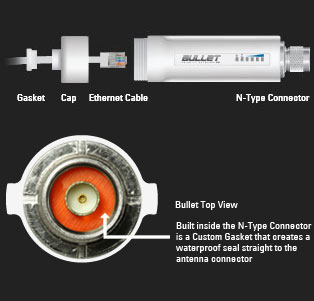
Bullet2 Access point. They really are great and cheap.


Homemade stuff:
There was a time when I had no money but still liked to play with wireless stuff. You can make your own equipment fairly easy if you want to. I made many antennas and they all worked well.

Here is a very simple 1/4 wave omni antenna called a “spider” and is made from a female N type connector. It has one vertical radial and 4 ground radials. This antenna works very well for what it is and is very small. It works very well for war driving.
This antenna has no gain.
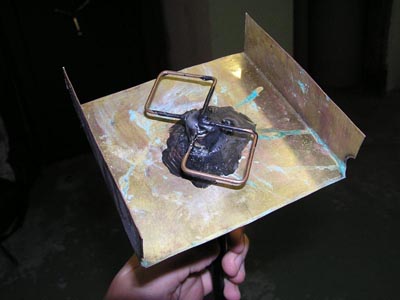
This is my favorite homemade antenna. It is called a bi quad and is directional. I use this exclusively for war driving to identify where the signal is coming from. You can also use these to feed an old dish network dish for increased range. It has 11dBi gain and can have 24dB if used to feed a old dish network or direct TV dish.
I have connected up to a mile with this antenna and the PCMCIA card below.

Here is my old laptop PCMCIA card and homemade pigtail. I use this for war driving and site surveys for new clients. It’s a 200mW card and I have
connected miles away with this card.
More to come……page under construction.

how is latency at 5 mile range?
It’s pretty good. less than 5ms or so ping. 5 miles does not seem to make any difference.
what wattage is your access point for the different distances you set up???? i wana do this! i just need a good starting point!
200mW on most of them. I have bought some 400mW units but have not really tested them out much yet.
so 200 mW got you 1 mile thats crazy
My 5 mile link is only 200mw. 1 mile is pretty easy even with 50mw. It all about the antenna used and line of sight.
how far do you think you could get in a city environemnt without line of sight???
Hey what do you think the distance is on those long range “USB” adapters? I’m planning on getting an alpha 2000mw one that plugs right into my laptop. Also, what is the best kind of antenna to use to receive the farthest wi-fi signals? Thanks for all the info and awesome website!
How use 15dbi omni directional ant… How connect wifi internet .
I’ve got a 25.1 mile shot I use to provide Internet connectivity between my house and a mountaintop repeater site. It’s used for DSTAR and hopefully soon Echolink. I have 24dBi directional antenna/dish. Radios are putting out 13dBm which converts to just about 20mW. I have 20dB overhead on the signal. This thing is rock solid! I hope to get another one going soon that will be 40 miles. My goal is to remain in the Part 15 legal limits, but set it up so I can move to part 97 if I have to. I’m using the Ubiquiti Bullet 2HPs. They work great! My best advice? Be legal, and don’t get greedy. By greedy, I mean, the higher the bandwidth you want the less forgiving the path can be allowed to be. Long shots seem to work better on 802.11b. 802.11g works, but in my case, there was no point. WooHoo!!!
How long have you been using Rootenna? This maybe what I’m looking for but I just bought like 20ft of lmr 400 in order to have the access point inside. What about heat build up or condensation? I’ve been reading alot of negative things about putting an access point outdoors. I also read that it would be quite costly to truly protect it from all of the elements such as extreme heat, cold humidity and such.
I have been using Rootennas for about 6 yrs. They work great and are still working fine. I don’t use them anymore since I moved to the Bullet access points.
In your installation that links 9 houses, does that one antenna/AP feed all the houses? I am trying to link 5 houses together. I can hop from a house with cable internet to one up on a hill. From that vantage point I can see 3 other houses that all need internet. The advice I have gotten so far is to use a separate pair of “bridges” between each location, so I would end up with 4 antennas on the house on the hill. Thanks for the great info!
email dablack26@gmail.com phone number 956-221-1987 I have about 15 farm fields I need to watch from my computer or my iPhone one field is 22 miles away rest are with 7 miles need wireless and battlies powered with a way to keep them powered I have had a lot of stolen crops this year can you help me I will pay for your time and products
I like the idea, This article has helped me quiet a bit. I also Have a question. Do you need a computer on the main line internet end or can you connect the cat 5 cable directly to the access point.
Thanks
No computer needed. You can connect direct to an access point.
I want to create a network in my town capable of around 5km in every direction capable of handling at least 20 clients. What approach should I take?
Hi:
I would like to get more information on how to make and install the router.
Are there any assembly instructions or illustrations as well as to where the parts are available.
Thanks.
Do you have problems with lightening hitting your APs?
Hi Mike,
I enjoyed reading your post. I wanted to ask whether devices such as iphones and laptops can connect to your setup and if so, have you tested at what ranges you can connect?
iphones connect just fine as do laptops. I have not had lightning hit any AP’s for the past 5 or 6 years I have had this up. No failures yet.
thank you very much for your post/article am amazed that with just 200mw power you can cover 5 miles and yet i see wireless Ap ( long range ) rated 900 mw.
i have a question. i can connect to a pubic wifi hotspot with my wireless adapter card on my laptop well. how can i be able to still connect to the wifi hotspot even if my laptop is switched off ? what do i need to do ?
Hi Mike
How would I setup a system line of sight and relay to another line of sight, 1st distance 2 miles 2nd distnace .5 mile?
I live on an off-shore island in NZ, in my location I’m out of DSL range, dialup only.
Any help suggestions much appreciated.
David,
Whoever has the DSL needs to have a simple wireless router. It can be bought at any electronics store. Next, this person needs to buy a 200mw Bullet Access point with a 15-19dB panel antenna and aim it at your house 2 miles away. Everything will plug into the wireless router which will be the DHCP server. On your house, you need to also buy a 200mw Bullet Access point and panel antenna. Aim it at the DSL house and it will work perfect for up to 11Mb Max. Relay setups are very poor and will drop your bandwidth by half since its not full duplex. Your friend will have half the internet speed you do if he connects to your house. Your friend needs to also aim his antenna at the DSL house to get full speed.
Just the info I was looking for, searched everywhere, very helpful, I only need to cover 350 yards, I got 2 ap’s 2 directional ants, just need to find out how I connect the AP to the client side, THANK YOU very helpful
Hi Mike,
I am trying to get internet access to my daughters house approx. 1/2 mile away. I have a Rosewill wireless N router RNX-N300RT which is connected to my IP then from it I ran 80 feet of ethernet cable to my Ubiquiti Bullet 2 AP which is attached directly to my Engenius 8 db omni out door antenna. I have a 15 volt POE connected in line about 3′ from the router. On her end I have a High Power Signal King 20 dbi outdoor Usb wireless adapter antenna, approx 30′ of usb cable and the same router as I have on the transmit end. So far we cannot pick-up anything outside of my house
Where am I going wrong?
Not sure. Can you see the signal from your house with a laptop when you are in your own yard? How far can you get with a laptop from your house before you lose the signal?
Hello Mike, I really enjoy reading about your different projects and have felt inspired to do some of my own based off of yours. I wanted to know if you think it would be possible to share a wifi connection over 40+ miles with no line of sight or not, thanks for your time, you can send me a message at my e-mail Michael_fellabaum@yahoo.com if you want.
I can go about 200′ from the house before I have no signal. I didn’t mention the antenna is approx 30′ above my 2 story roof. I can see it from my daughters roof. All ports work on my router when I plug into them should I open router and wire one of the antennas in to one of them?
Hi Mike this looks awesome. We live on a farm in a rural area w nothing but dial up available. Do you have the networking and other technical details on how to set this up? I would really appreciate any help w this as we are really limited w internet options but I have a friend who has cable internet about 8/10 mile.
Very Nice,thanks 🙂
Hi Mike ,
What a wonderful site .I’m a bit of a dinosaur and it’s just what I was looking for .
I have a 100 acre property that’s my play pen , just rocks , dirt and trees , I don’t live there . I need to put some ip cameras to keep an eye on my junk . I just got a dsl line put in and I’m running it on solar power . BUT I need to have the wifi cover the 100 acres and as I said there are lots of trees , mostly cedars 20-30 ft. there’s also an elevation change from the van the dsl is in to the back of the property ~30′-40′ .
Any guidance would be greatly appreciated .
Cheers ,
Barry Horne
Nicely done. Just what I was looking for. Now I need another person with broadband on the other end. 🙂
Hi mike. Great stuff, just what I was looking for. I am about to order a 24dbi grid Alfa 2424T antenna and couple I with a USB adaptor from the same company. They have one of 2000mW and another for 1000mW.
Now my aim is to access public WiFi hotspots in my town which is 5 to 6 miles away. I live in an elevated spot, so I have a direct line of sight. However, I cannot control the other end. Which means I can’t install a second antenna pointing back at me from town. From the roof of my house I can get about 4 networks from town; all weak, but can’t connect to them. Doo you suppose I’ll be able to connect and browse with the new setup?
wow. 5-6 miles with only a grid on one end and a normal router from a public hot spot on the other end. I have not had success doing this from my roof because the link quality is always too poor. Please let me know how it turns out. It might work since you can actually see the hot spots without the grid antenna. I have had success with this situation only up to 3 miles line of sight.
Sorry for the typos, I’m having trouble with my phone
Mike, In the picture of the base and client above you have labled AP/Router. Do the bullets plug into the wireless routers in the client location as the INTERNET?
No. Plug them into any of the normal network outlets. Don’t use the internet port unless you have your main router setup special for that purpose. I have always had trouble trying to use the “internet port” because it is firewalled.
Mike,
I am wondering about using this technique to push my T1 throughout my property because I have no lines laid and would like to give all the various out buildings internet capability. Since I will only have a constant 1.5Mbps up and down, will I experience loss (half per jump) if I use this technique? I’ve heard about having to use dual band bridges to make a loss-less connection, but I want to make sure before I go ahead with my plans…. I don’t want to have to lay lines because that would end up costing a fortune, but I don’t want to embark on this route if it’s not going to meet my needs.
Please let me know what you think!
Thanks,
Craig
You can go 100 meters with cat5 cable. Simply plug it into a “switch” and you can go another 100 meters with no loss in bandwidth. Wireless will 1/2 your bandwidth with every hop or “boost” because it can’t transmit and receive with two routers at the same time. It works but gets really bad with more than 1 hop. It works pretty good with one main router and then having some others that boost the signal one more time. Anything more and I have huge latency issues with the cheap routers. I think you can buy high end gear that helps with this but its too much for my taste.
Why cant you buy a nice panel antenna and broadcast a nice signal 180 degrees for 1/2 mile or so? Too many trees?
I’m trying to create a connection between two houses 5 miles away. can i achieve this if i use an omnidirectional antenna on my access point and a panel antenna on the receiving end? If not, what is the max approximate distance i would get with that setup?
An Omni will never work for 5 miles unless you have perfect line of sight and then still it might not work. You must use two panels at minimum aimed at each other.
Hello –
What a great set of articles on long distance wi-fi.
I am working on trying to get high speed internet into some Sierras communities in California that is popular but no DSL or cable companies options and poor cell data.
So my ultimate goal is very high speed air fiber boxes
https://www.ubnt.com/airfiber/airfiber24-hd/
but I want to prototype connections and relay points that are about 10-20 M apart with lower cost wi-fi antennas. I want to set these out with solar powered long distance wi-fi repeaters to test locations and feasibility for maybe $10K. Then if things work, spend another 20K -30K for a full system for some big clients I can sell high speed internet to. My best option is this area is dialup or satelite.
Any recommendations on building a solar powered long distance wi-fi repeater.
I just installed a local client a wi-fi bridge and it works perfectly.
So I want to start with a
Hi Mike. Thank you for continually answering questions! I live in the country approx. 5 miles from town with little obstructions. I have a rental in town that has access to DSL and am looking to set up LOS access. I would like to be able to stream netflix, use my xBox and of course surf the net. I have one computer and a couple of tablets. I saw in a previous comment that the setup had the capability to do 11mb max of course that was written years ago. Do you have a recommendation for much more data? I Thank you again.
One more question, is there a way to test for LOS clearance before purchasing and installing whatever?
I live in a rural area where I cant get wi fi with out paying extremely high rate for a very few gigs.I have 2 kids who need the internet for school work. Will this type antenna work if there is wi fi within 2 to 5 miles from me?
Hi Mike this is mike 😉
First of all my compliments for the useful info, you are sharing with us
Can you please give me a help for the following situation?
Once in a while, my family spent a couple of week in a mountain house. They go there quite rarely, and they do not stay there for long periods. In this situation starting an internet contract with a telecom company is not much logic (we should apply for one year contract and using the connection for 5 / 6 weeks in a year)
Not far away from this house, there is a public free wi-fi hot spot.
When my children need to be connected to the Internet, they go there, but it is not alway so convenient when it’s late in the evening or when there is bad weather
Can you please give me some good suggestion for using that hotspot from home? (I was thinking about long distance antenna and other stuff like this, but I do not understand much about this topic)
Thank you very much for your kind help
mike
Hi mike i have already learned so much from your thread so many people asking you for help im just wondering icyou lose half the bandwith going wireless would a really nice router at the original house or a really nice high power antenna? be a good way to ensure video streaming or gameing speeds could be reached. I live in the country trying to get internet to 2 places on a 100 acre farm one is like 5 foot ball fields away and has decent line of sight and one has lots of trees in the way and is like a quarter mile away at most. But to give it line of sight would probably be best to build a tower for the antenna so its high up but then id worry about passin the 100 meters of cable what kind of pack were you talking about some sort of line amplifier? Also im wondering forgive my neiveity. One the receieving end say your running your directional antenna directly into your. Laptop usong the onboard wifi reciever would that make you computer like a router and wifi all invetween or do i need a router on the recoeving end as well or os that what the bullet access points are doing.?
Hello, I don’t know whether you can help. We were looking for a installation on a boat that would allow us to connect to café wifi hotspots from far away (300/400m)
Can it be done easily? We are 12v most of the time but can use an inverter in extremis.
Thanks
Andy
Dear friend i need to cover 3 miles and the mine internet is tooway and i need to feed 30 houses , please advice me.
I have Grandchildren living approx. 1.5 klm`s from a MacDonalds . What setup would be required to receive WiFi ? Thanks , Ken.
Could you help me with the set up of the Bullet 2 Access Point? I am a complete novice.
Mike,
I have a project to provide wifi to a village in Africa. We have a 9 meter telescoping tower and can provide 500 to 1000 watts of solar power to run the station via 24 vdc or 48 vdc battery plant ( all DC no inverters). There is a 1 meter VSAT that back hauls into the Internet.
I’m interested in what you’d recommend for a village wifi system to get max coverage at 2.4 ghz. Have you worked with wifi billing systems?
I use my don’t when camping. I find it hard to reach the wifi in the campgrounds a lot of times is there a wifi antenna booster I could buy to hook up to the roku.
My need High Range Wifi Access point within 3,000 meter Coverage .
I want wifi business .
please help me, and suggestion me, how i do it.
How much kilometers wifi broadcast this?
Good day Sir, I am Rivinji from Philippines. My place is 6 kms from town ( line of sight) 12 kms by road.. I have a small computer shop (the only computer shop in my place) my present internet connection is via 3G which very difficult to have a good net connection ( my customers always complaining for that matter).lately i learned that wifi can be transmitted for long distances, my problem is I don’t know what kind of hardware to buy and what to do….my place is 60 meters above sea level, I got minor problem there is mountain 90 meters high blocking me from town… the town’s elevation is 45 meters. hoping for your reply. Tnx in advance.
Note: It is possible to compensate the lost of signal because of that mountain ( 90 meters) is to have a long antenna pole?
I live in a rural area with lots of trees. I now use Verizon and it is very expensive since I have retired. I have a private road that runs in front of my houswe and approximately 1/2 mile from available signal ( recommendation pls DSL Cable Or)
I would like to send internet to my house that is set 150 ft from my road . Can you help info etc .
Question: I’m installing a wireless bridge from two elevations. Is there a smartphone add that I could use to align the two?